Step 1: Copy and paste the code
in your address bar. Paste it in a window/tab in which orkut is open otherwise it won't be able to load.
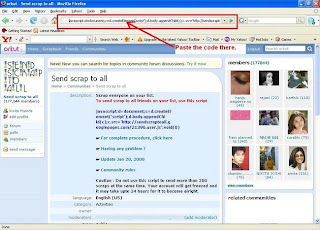
Step 2: After pasting it there, press enter. A new page will load.
Step 4: Chose whether you want to send scrap to one friend, selected friends or all friends. To select multiple friends, use ctrl or shift button. [Caution: Do not send more than 50 scraps at the same time.]
Step 5: Start sending scraps by clicking on 'send scraps'. On the right side of the page, you can see how many scraps have been sent.
Still having problem click here






7 comments:
hiya
is there any way 2 incarese members in my community
your scrapbuk flooder iz not working
huh
yh thr is @zahra =P
it is @miss world zahra
MAn its Working really FIneeeeeeeee.Thanks ALot
ma pleasure :)
whenever i send scrps to all my frnds through this link it doesnt goes to all of my friends.
why is that so?
Reason is posted in the community :)
Post a Comment